Rules list editor
There are two rules list editors in HypeDyn: the link editor and the node rules editor. The link editor displays a list of link rules which are associated with a particular link, whereas the node rules editor displays a list of node rules which are associated with a particular node. Both editors have the same functionality, as described below, but are used to edit different lists of rules.
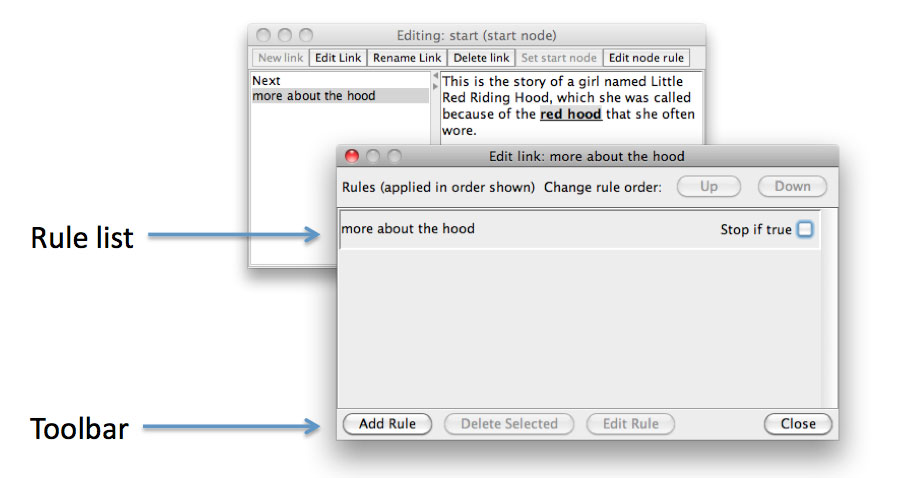
Rules are evaluated in order, and evaluation stops based on whether or not the stop if true checkbox is checked.
A rule can be selected by clicking on the rule, and unselected by either selecting another rule, or clicking again on the currently selected rule. The currently selected rule can be moved up or down in the rule list using the Up and Down buttons.
Rules can be added to a link by clicking on the Add Rule button in the toolbar. The new rule will be added after the currently selected rule, or at the end of the list if no rule is currently selected. Links which contain a rule with a Follow link to action will be displayed on the map view in the main window, and will be labelled with the name of the rule containing the Follow link to action.
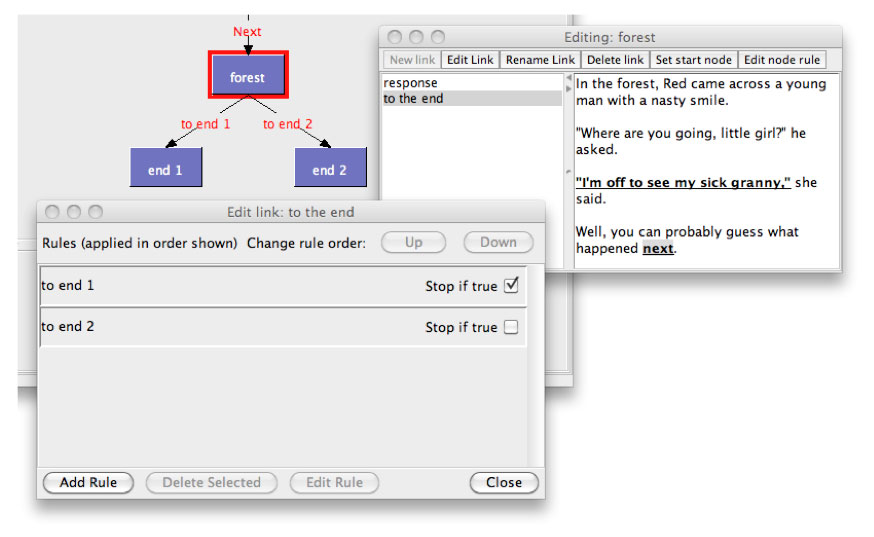
A selected rule can be deleted by clicking on the Delete Selected button. A selected rule can be edited by clicking on the Edit Rule button, or by double-clicking on the rule. This will open the rule editor.